Auto Responders
Auto Responders is a powerful feature of the Bluetick bot that allows you to set up automatic responses within your server. When a user sends a message that matches a predefined trigger, the bot will automatically send a customized response to that channel.
Try out the feature demo here
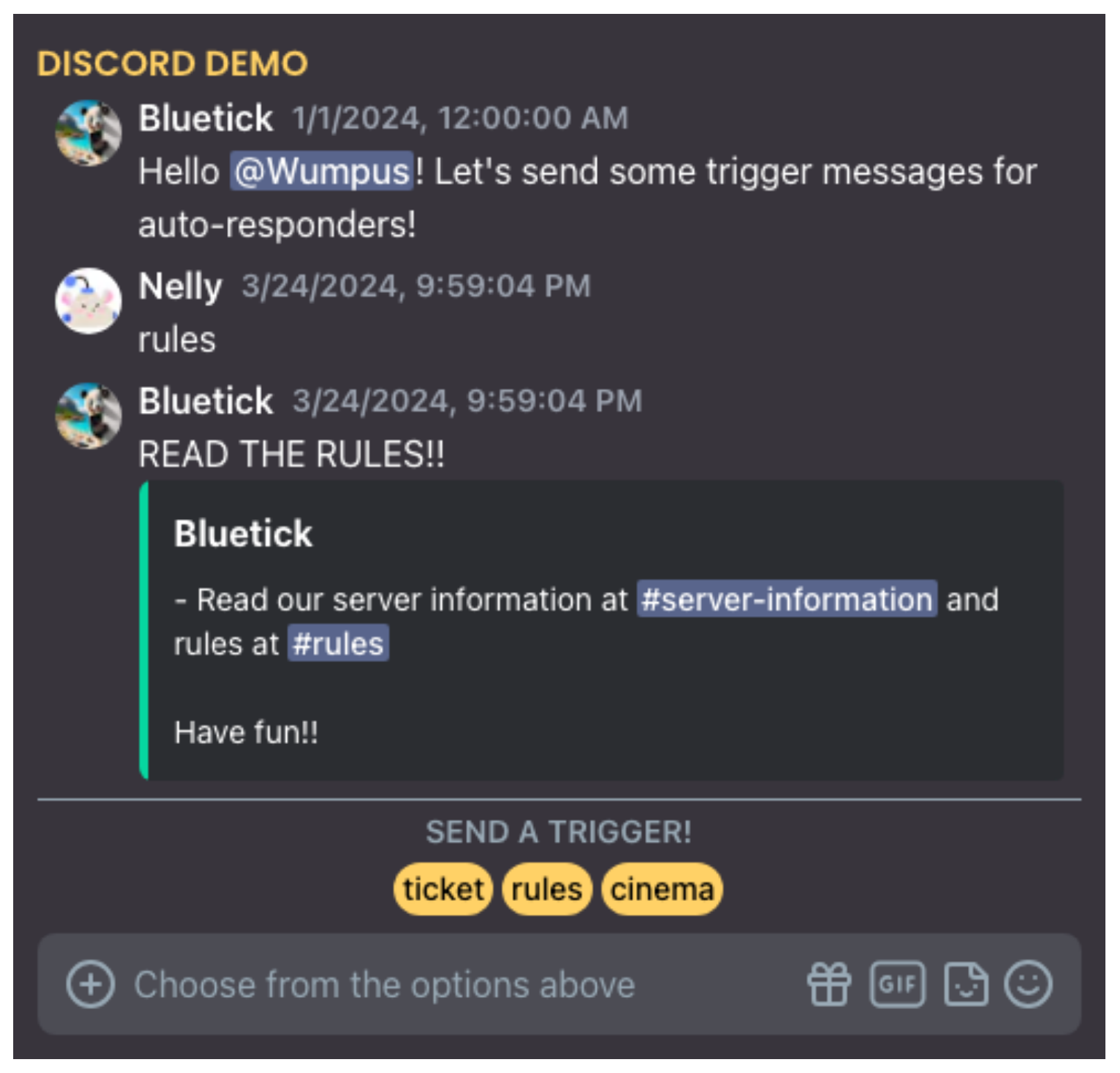
Setting Up Auto Responders
-
Navigate to the Auto Responders Dashboard
- In the Bluetick dashboard, select your server, then locate the Auto Responders section.
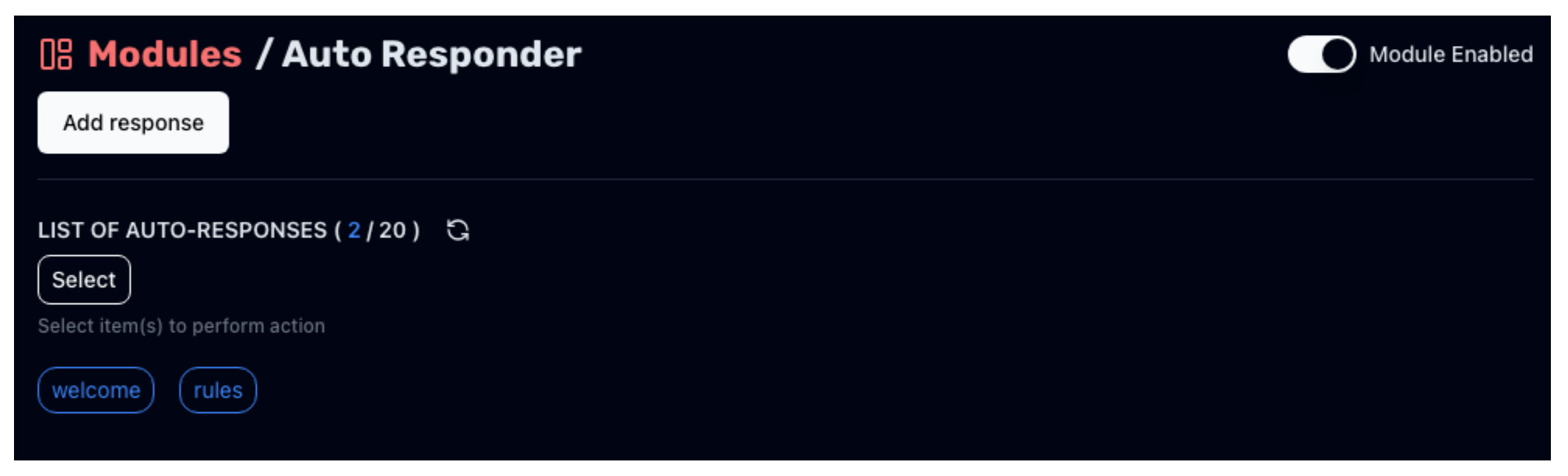
-
Add a New Auto Responder
- Click the "Add response" button.
- A dialog will appear, prompting you to configure the auto responder.
-
Configure the Auto Responder
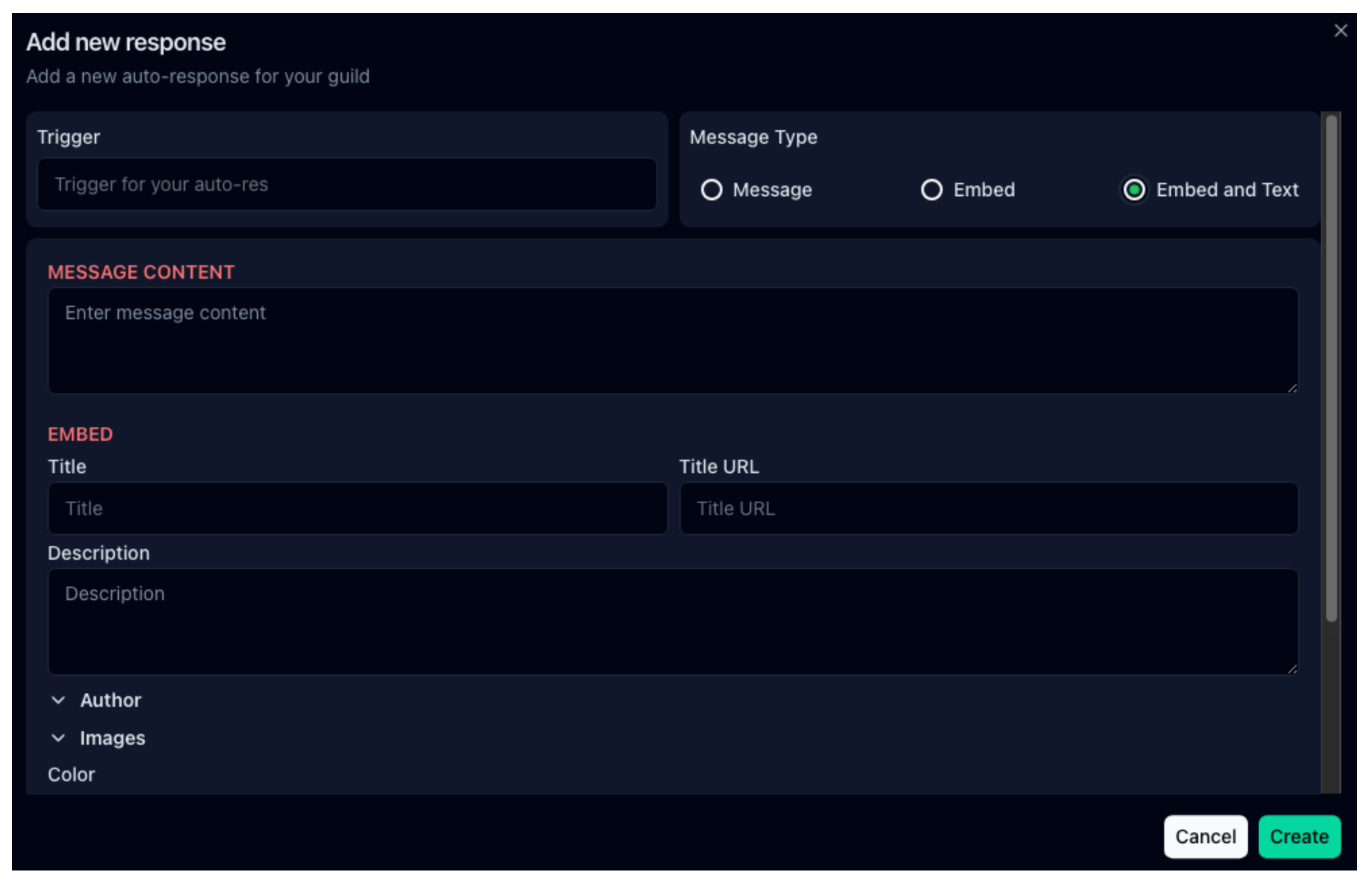
- Choose Message Type: Select the type of message you want the auto responder to trigger on (e.g., regular text messages, embeds, or a combination of both). For more information on message embeds, refer to the FAQ on Discord Messages.
- Enter the Trigger: Specify the exact message or phrase that members need to send to trigger the auto responder. The trigger is case-insensitive.
- Set the Response: Customize the response that the bot will send when the trigger is matched. You can use text formatting, mentions, emojis, and more to create engaging responses.
- Save and Enable
- Once you've configured the auto responder, click "Create" to enable it in your server.
Managing Auto Responders
- Limit: You can have up to 20 active auto responders per server.
- Update/Delete: You can edit or delete existing auto responders through the Auto Responders dashboard.
Examples
Here are some examples of how you can use Auto Responders:
- FAQs: Set up auto responders for common questions, such as "rules"
- Welcome Messages: Greet new members with a custom welcome message when they join the server.
- Event Reminders: Create auto responders to provide information about upcoming events, meetings, or deadlines.
- Fun Responses: Set up amusing or engaging responses for specific triggers, like jokes or memes.
Extending Auto Responders (Coming Soon)
We're working on a way to allow servers to extend the number of auto responders beyond the default limit of 20. This feature may be offered through donations or other means, as the data storage required comes at a cost. Stay tuned for updates!
If you have any further questions or need assistance, feel free to reach out to our support team or consult the FAQs.