Twitch Watcher
Get notifications when your favorite streamers go live!!
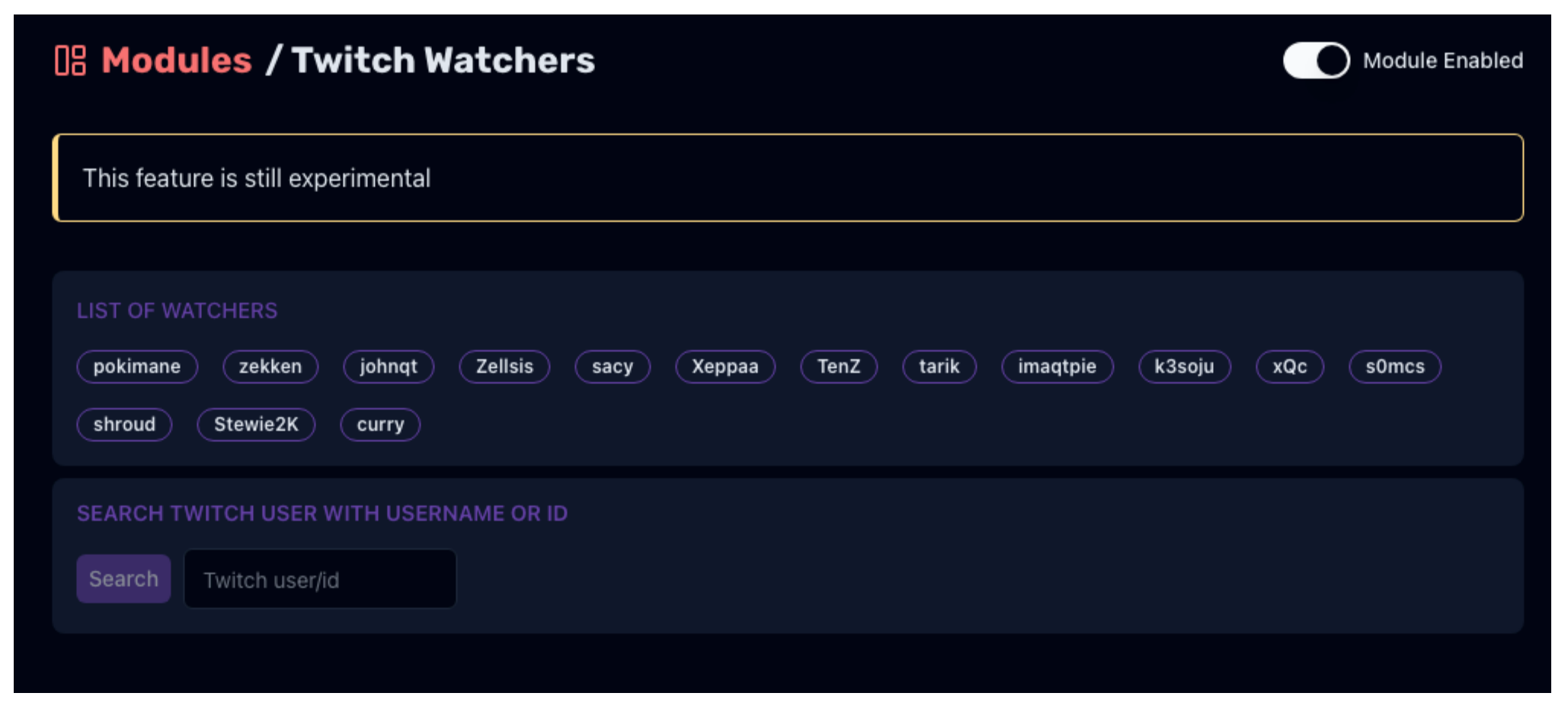
List of Current Watchers

This is where the current watchers are located. You can click on each watcher to see the info about the Twitch user and the watcher. You can also:
- Edit the notification channel and the notification message after you've created it.
- Unwatch the user by clicking the "Unwatch" button.
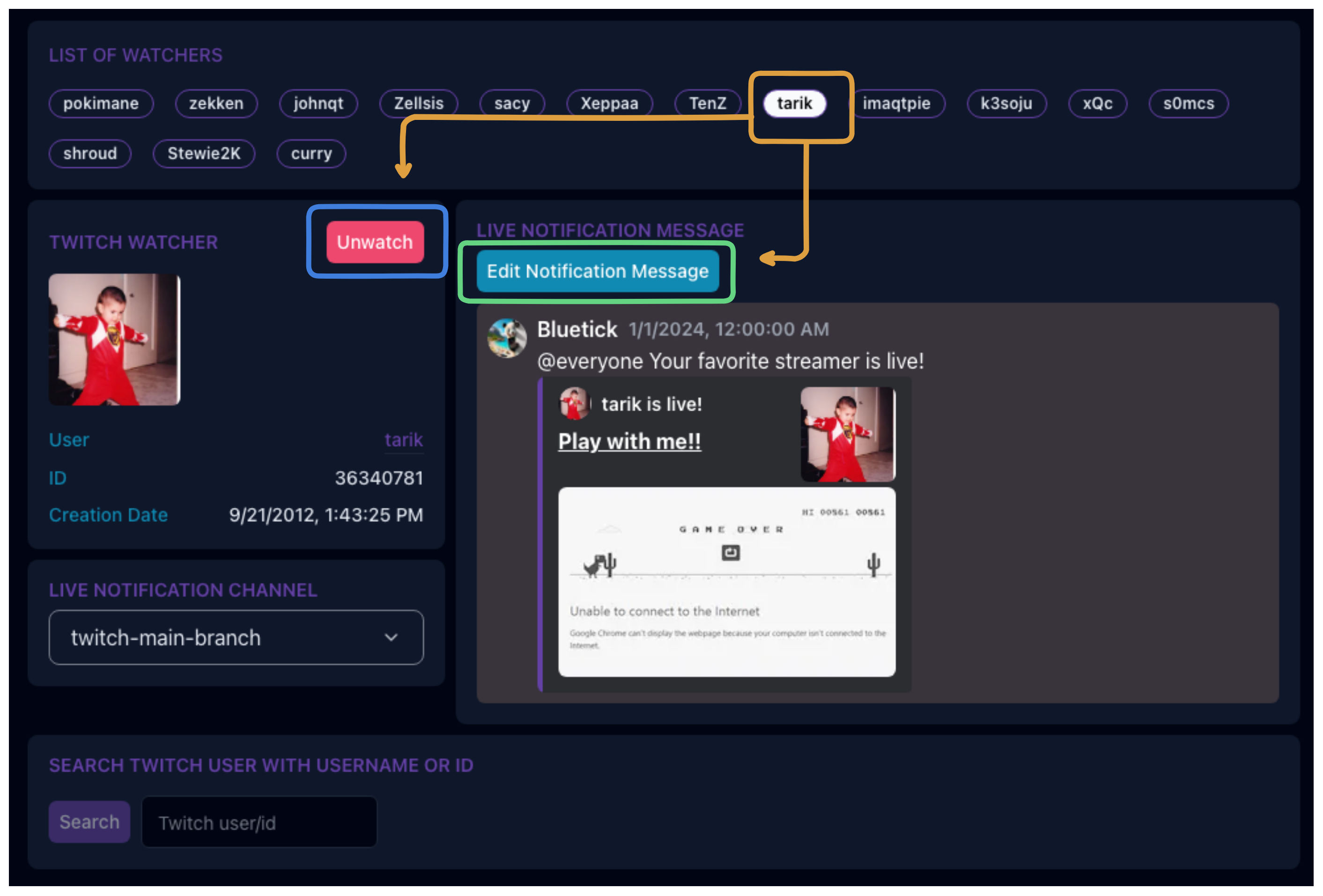
Create New Twitch Watcher
To create a new Twitch watcher, follow these steps:
- Search for the Twitch user by entering their username or ID.
- If it's a valid username or ID, the UI will display the Twitch user's information along with the following options:
- "Add Watcher" button
- "Edit Notification Message" button
- A demo of the notification message below the options
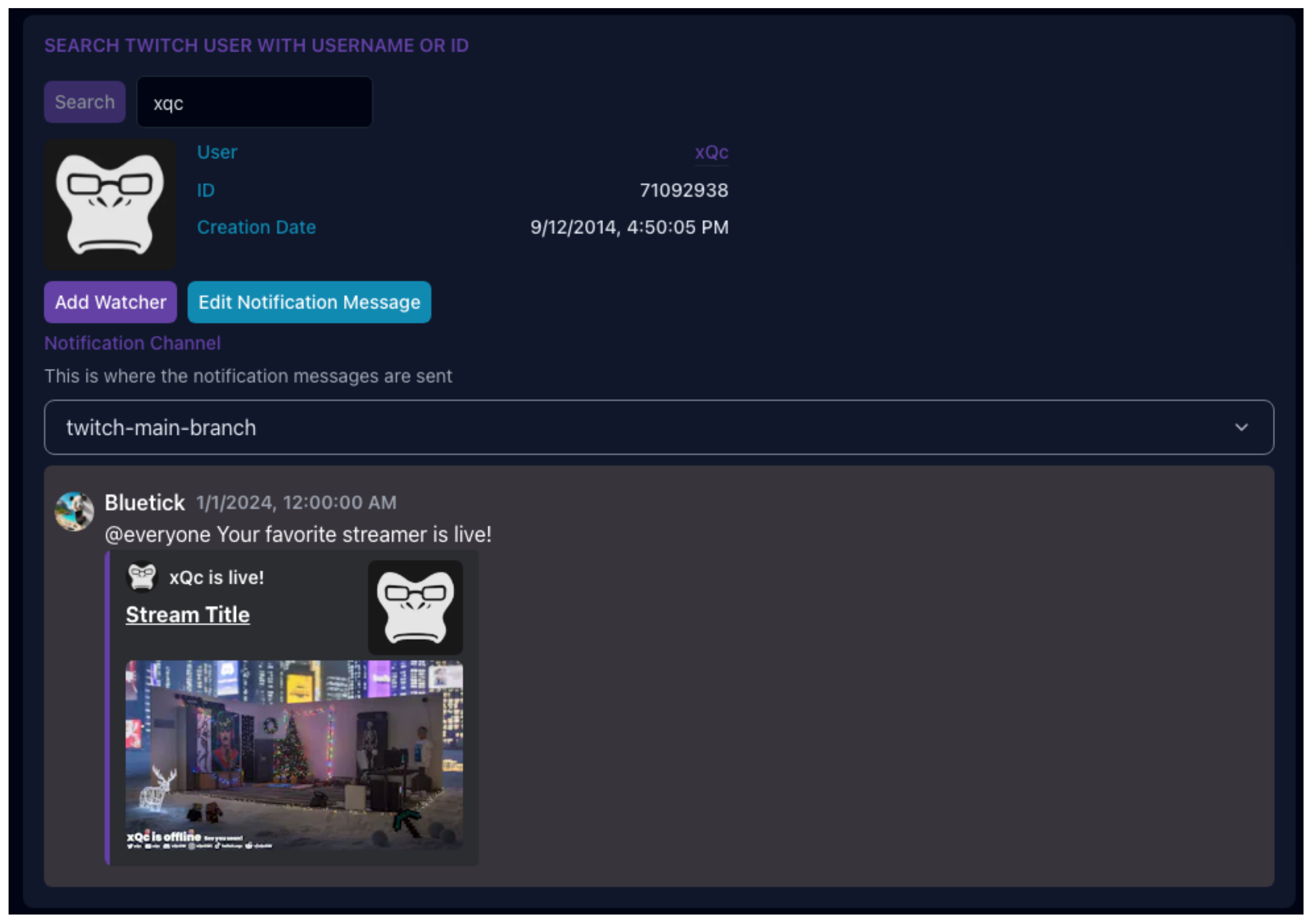
-
Edit the notification message as desired. Check our Understanding Message Embeds in Discord to understand more about Discord message embeds and edit the message correctly.
-
Click the "Add Watcher" button to receive notifications when the streamer goes online.
Use variables/placeholders!!
Use the provided variables to create a better notification message
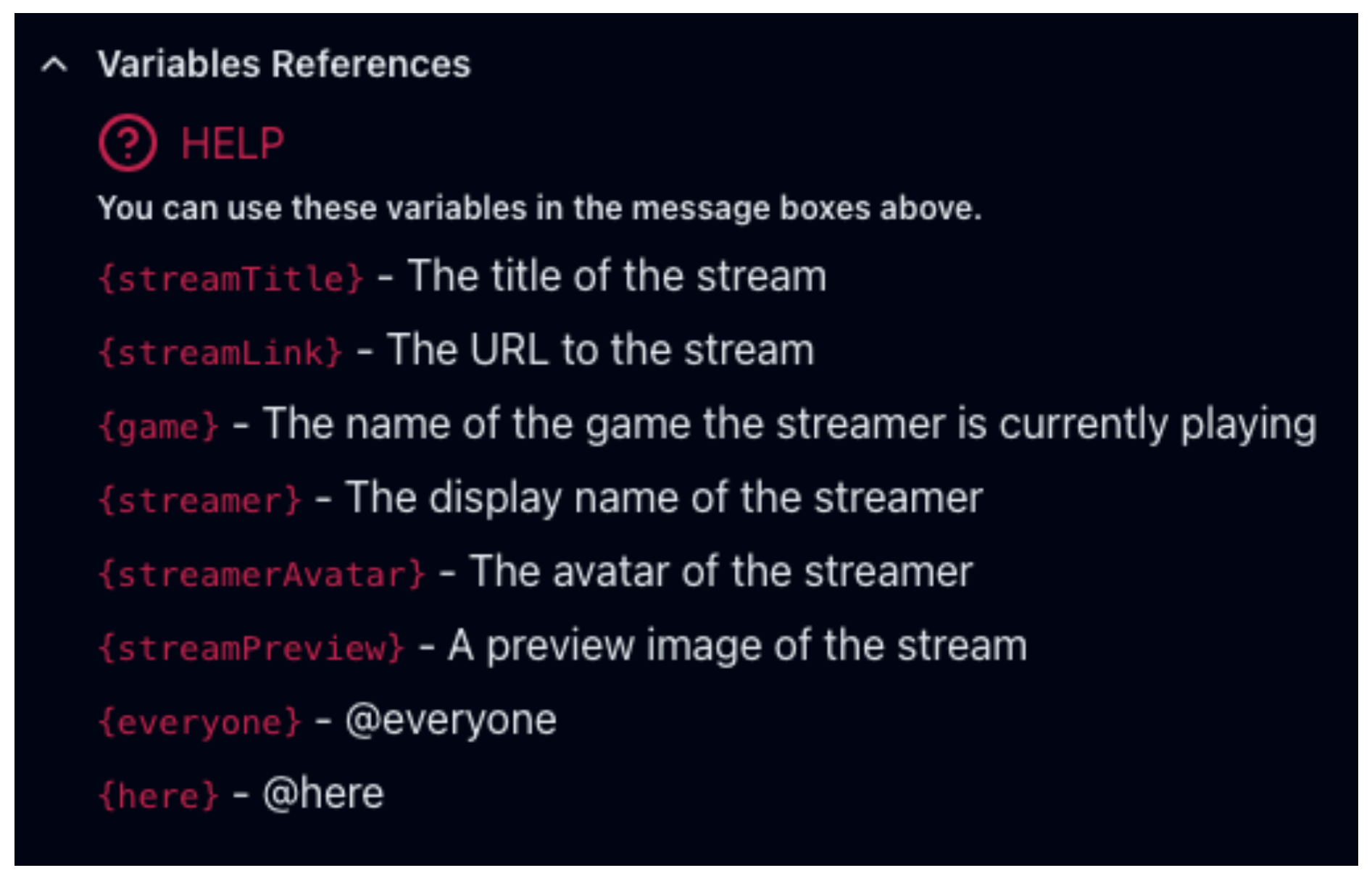
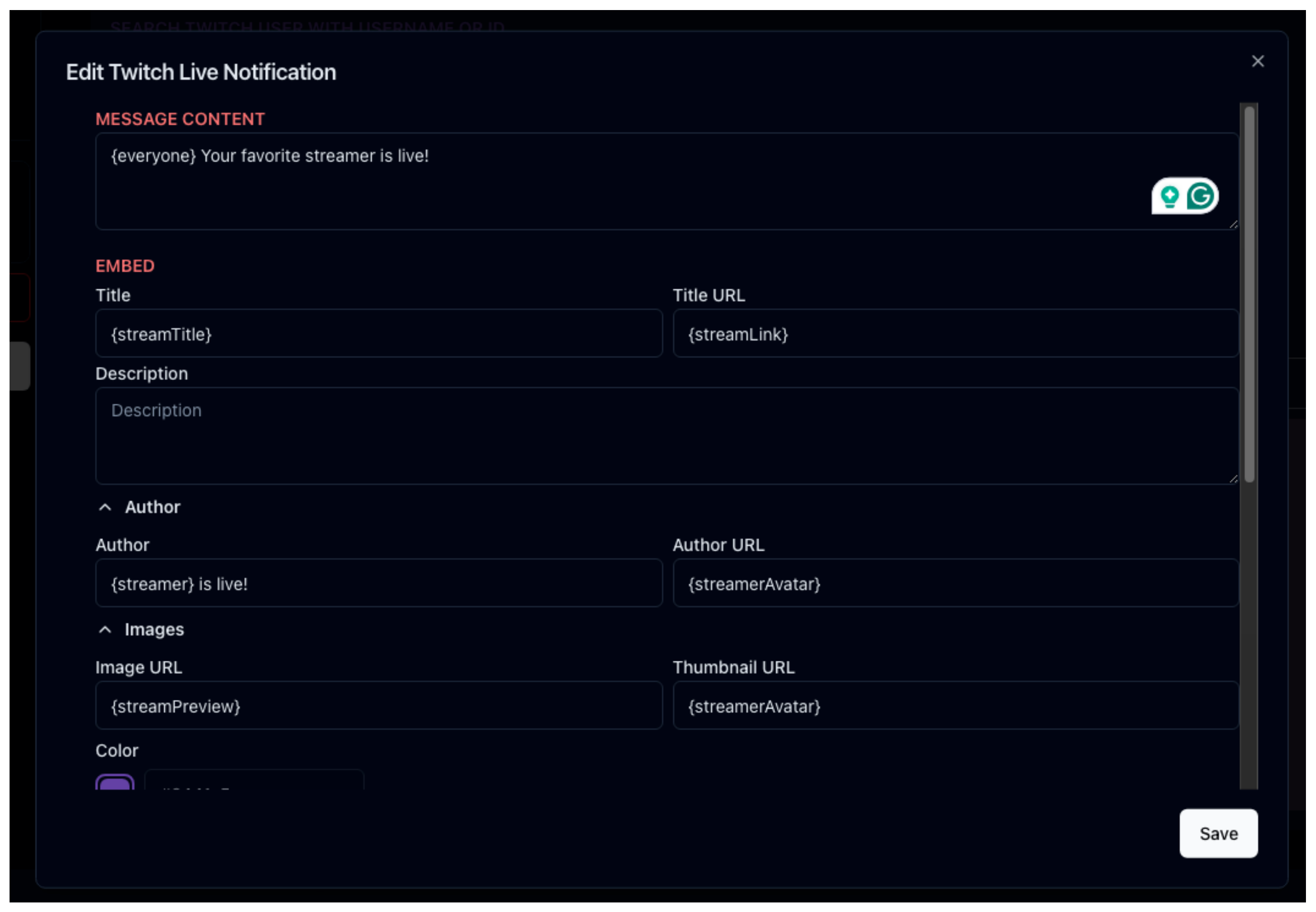
More about using placeholders/variables: Using Placeholders
Limitation
We are limiting the addition of watchers to 10 per server.