Welcome
Getting Started
To get started, navigate to the Welcome section in our dashboard. Here, you can personalize the welcome message to align with your server’s needs, highlight topics of discussion, and introduce any ongoing events or activities.
Try out the feature demo here
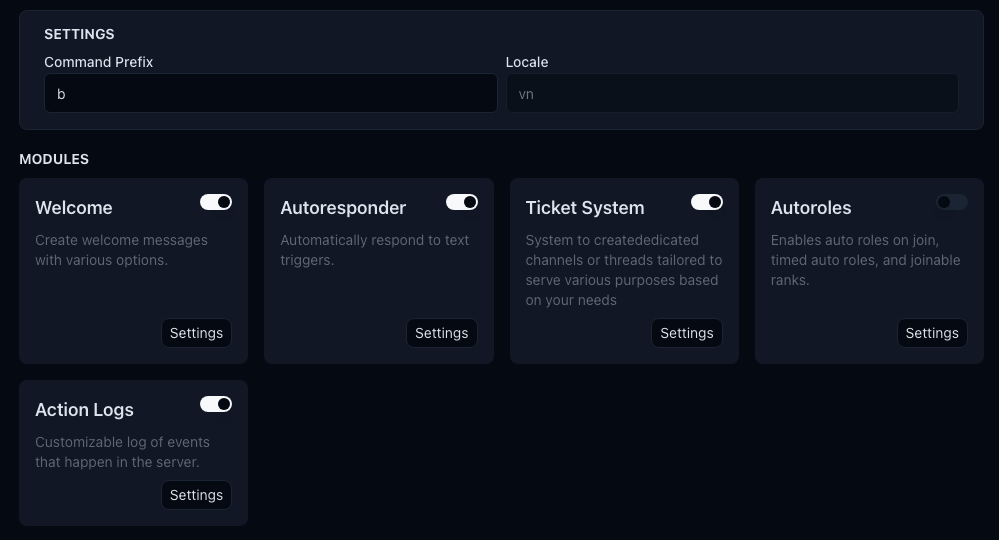
Welcome Message Type
You have the flexibility to choose how you want your welcome message to appear. Select from the following options:
- Message: A simple text message.
- Embed: A rich embed message with fields, colors, and more.
- Embed and Text: Combine both a simple text message and a rich embed for a more dynamic welcome.
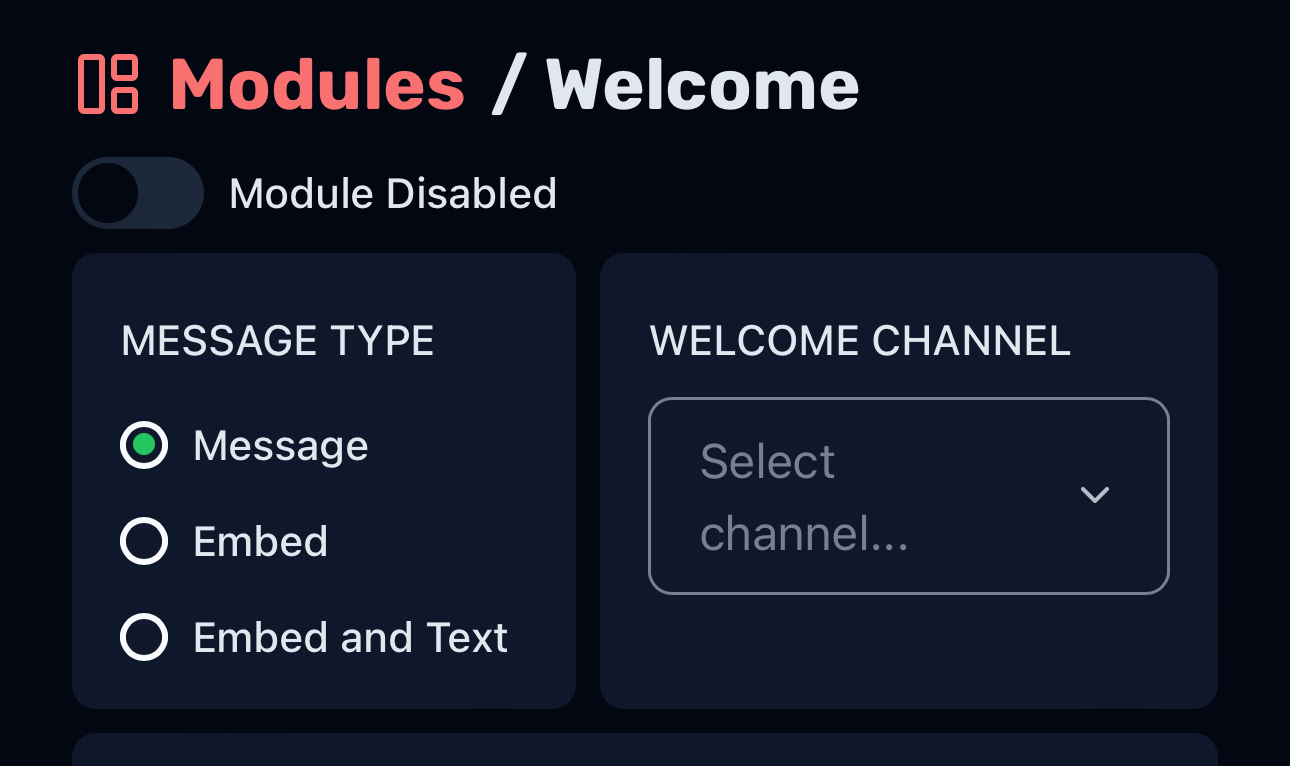
Need help with message types and setting up your message?
- Visit FAQ/Discord Message
Selecting the Welcome Channel
Choose the channel where the welcome message will be sent. If no channel is selected, the bot will not send a welcome message, so make sure to specify where you want your new members to be greeted!
Using Placeholders
Personalize your welcome messages even further with placeholders. These placeholders will be replaced by the bot with actual values when a new user joins your server:
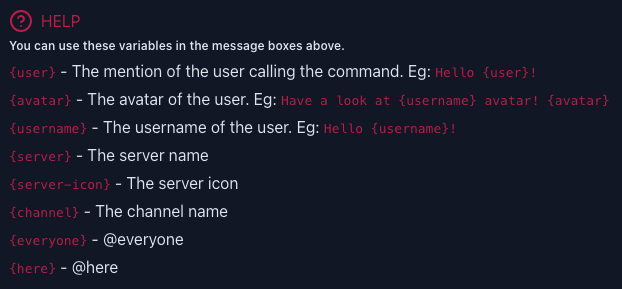
Feel free to use these variables in your welcome messages to make each greeting as engaging and personalized as possible. Our goal is to promote a sense of community and foster engagement among users from the moment they join. With Creative Welcome Messages, every new member can feel valued and informed, ready to participate and contribute to the vibrant channels you’ve created.